I've got a questionnaire that went live over the weekend. After reaching so many entries PhpMyAdmin started showing this warning:
Warning: a form on this page has more than 1000 fields. On submission, some of the fields might be ignored, due to PHP's max_input_vars configuration.
The table is called survey and it has 10 columns and 300 rows of data - mostly strings. I don't get where its getting the number 1000 fields from? Everything was fine until the survey table got to about 150 entries. I'm worried I will lose my data.
My questionnaire comprises of 20 pages all with multiple choice questions. All values are stored in the $_SESSION array then sent to the DB on the 21st page.