I have a loop that can loop dozens of times for a debt payoff calculator.
One of the many things this loop does is call a method called getSpecialPayment
private double getSpecialPayment(long debt_id, int month) {
int thisMonth = Calendar.getInstance().get(Calendar.MONTH) + 1;
Calendar cal = Calendar.getInstance();
cal.set(Calendar.MONTH, month + thisMonth);
SimpleDateFormat df = new SimpleDateFormat("MMM yyyy", Locale.ENGLISH);
String sMonth = df.format(cal.getTime());
// Line 884 that fails below
String check_for_special = "SELECT payment FROM special_payments WHERE id = " + debt_id + " and month = '" + sMonth + "' LIMIT 1;";
if (!database.isOpen()) {
open();
}
Cursor c = database.rawQuery(check_for_special, null);
if (c.getCount() == 0) {
c.close();
return 0;
} else {
c.moveToFirst();
double amount = c.getDouble(c.getColumnIndex("payment"));
c.close();
return amount;
}
}
I am getting this OutOfMemory stacktrace on the line that build the String (the query) check_for_special.
java.lang.RuntimeException: An error occured while executing doInBackground()
at android.os.AsyncTask$3.done(AsyncTask.java:300)
at java.util.concurrent.FutureTask.finishCompletion(FutureTask.java:355)
at java.util.concurrent.FutureTask.setException(FutureTask.java:222)
at java.util.concurrent.FutureTask.run(FutureTask.java:242)
at android.os.AsyncTask$SerialExecutor$1.run(AsyncTask.java:231)
at java.util.concurrent.ThreadPoolExecutor.runWorker(ThreadPoolExecutor.java:1112)
at java.util.concurrent.ThreadPoolExecutor$Worker.run(ThreadPoolExecutor.java:587)
at java.lang.Thread.run(Thread.java:841)
Caused by: java.lang.OutOfMemoryError
at java.lang.AbstractStringBuilder.enlargeBuffer(AbstractStringBuilder.java:94)
at java.lang.AbstractStringBuilder.append0(AbstractStringBuilder.java:145)
at java.lang.StringBuilder.append(StringBuilder.java:216)
at com.---.---.DebtDataSource.getSpecialPayment(DebtDataSource.java:884)
at com.---.---.DebtDataSource.payoffDebt(DebtDataSource.java:469)
at com.---.---.PlannerFragment$PlannerTask.doInBackground(PlannerFragment.java:156)
at com.---.---.PlannerFragment$PlannerTask.doInBackground(PlannerFragment.java:122)
at android.os.AsyncTask$2.call(AsyncTask.java:288)
at java.util.concurrent.FutureTask.run(FutureTask.java:237)
... 4 more
I don't understand why a String initialization would cause the failure; or is this a coincidence where a bigger problem has simply failed at this point?
EDIT:
This picture is of my Heap Dump: