Yesterday we got the ios enterprise developer account. I successfully create Dev & inhouse/Adhoc certificates & App Ids (like generic com.company.*). I can create developer profile and Ad-hoc profiles. But when I am trying to create inHouse profiles, Apple developer portal always gives me message like
"No App IDs are available. Click "Create App ID" to create an App ID. You need an App ID to configure a Provisioning Profile."
I did same steps work lot of time for different clients but I don't know why it is showing error now.
See below images for reference.


Please let me know where I am missing.