I am using Plink to run a command on remote machine. In order to fully automate the process I need to save the execution log somewhere. I am using a bat file:
C:\Ptty\plink.exe root@<IP> -pw <password> -m C:\Ptty\LaunchFile.txt
The C:\Ptty\LaunchFile.txt contains my command that i want to run.
./Launch.sh jobName=<job name> restart.mode=false
Is there a way to save the execution log so that I can monitor it later... ?