I've tried but so far i have made without any background using css border hack. How to advance it with an image like the the picture above?
I've tried but so far i have made without any background using css border hack. How to advance it with an image like the the picture above?
You can use CSS triangle generator and fix it.
width: 0;
height: 0;
border-style: solid;
border-width: 0 100px 100px 100px;
border-color: transparent transparent #007bff transparent