The DA0350.dll must be registered.
Try this:
On the Visual Basic 6.0 CD (or whatever your installation source is), locate the Dao350.dll file, and then copy it to the directory c:\program files\common files\microsoft shared\DAO. (The Dao350.dll file is located in the \os\system folder on the Visual Basic 6.0 CD.)
To register this file, click Start, click Run, and then type or paste the following line:
Regsvr32 "c:\program files (x86)\common files\microsoft shared\DAO\Dao350.dll"
Update:
The VB6TMPL.TLB is probably not installed for your current user.
Try to run Visual Basic as administrator and/or try this: http://support.microsoft.com/kb/262976/en-us