This is an old question I never got a satisfactory answer for and I have decided to add a bounty here so that someone might take an interest and figure out what is going on.
The below code works fine locally but when I deploy it to the server I keep getting the below error. I believe the issue is that there is no value at the position images[1] when the code is run. However I don't understand why this only happens on the server and not on my local machine.
- Local: OS X 10.9.5, Python 2.7.5, Django 1.6.2
- Server: Ubuntu 12.04, Apache 2.2.22, mod_wsgi Version: 3.3-4ubuntu0.1, Python 2.7.3, Django 1.6
I have marked ### line 143 ### below.
This is related to a previous issue I was having in relation to persisting data from one page to the next in a Django SessionWizardView where it was recommended that I use a session object to store the data I want to persist for use in later pages.
images []
PATH_ONE_IMAGES = ['P1D1.jpg', 'P2D2.jpg', 'P3D3.jpg']
class SurveyWizardOne(SessionWizardView):
def get_context_data(self, form, **kwargs):
context = super(SurveyWizardOne, self).get_context_data(form, **kwargs)
step = int(self.steps.current)
if step in range (5, 19):
if step in (5, 6, 7):
image = random.choice(PATH_ONE_IMAGES)
images.insert(step - 5, image)
PATH_ONE_IMAGES.remove(image)
context['display_image'] = image
if step == 5:
self.request.session['first_image'] = images[0]
self.request.session.get('first_image', 'default_request_session_value')
elif step == 6:
self.request.session['second_image'] = images[1] ### line 143 ###
self.request.session.get('second_image', 'default_request_session_value')
elif step == 7:
self.request.session['third_image'] = images[2]
self.request.session.get('third_image', 'default_request_session_value')
elif step == 8:
slider_value = self.request.POST.get('slider_value')
if slider_value is not None:
slider_DV_values.insert(step - 5, slider_value)
context['first_image'] = self.request.session['first_image']
context['second_image'] = self.request.session['second_image']
context['third_image'] = self.request.session['third_image']
context['first_slider'] = slider_DV_values[0]
context['second_slider'] = slider_DV_values[1]
context['third_slider'] = slider_DV_values[2]
....
....
return context
If anyone can explain why this error is happening in deployment and not locally and provide a fix it would be greatly appreciated.
Thanks, Deepend