GOAL
I've been trying to integrate slick.js into my site.
What have I tried ?
I've included eveything.
<script src="/assets/js/jquery.min.js"></script>
<script src="//ajax.googleapis.com/ajax/libs/jquery/2.1.1/jquery.min.js"></script>
<script src="//maxcdn.bootstrapcdn.com/bootstrap/3.3.1/js/bootstrap.min.js"></script>
<script type="text/javascript" src="/slick/slick.js"></script>
<script type="text/javascript">
$( document ).ready(function() {
$('.slick').slick({
slidesToShow: 5,
slidesToScroll: 5
});
})
</script>
HTML
<!-- Styles -->
<link href="/brave/css/owl.carousel.css" rel="stylesheet">
<link href="/brave/css/styles/ecommerce.css" rel="stylesheet">
<link href="/brave/css/styles/style.css" rel="stylesheet">
<link href="/brave/css/styles/skin-lblue.css" rel="stylesheet" id="color_theme">
<link href="/brave/css/custom.css" rel="stylesheet">
<style type="text/css">
.imgbox{
border-radius:5px;
width:200px;
height:150px;
display: table-cell; vertical-align: middle;
}
</style>
<!-- Outer Starts -->
<div class="outer">
<!-- Main content starts -->
<div class="main-block">
<!-- Shopping Items -->
<div class="ecommerce">
<!-- Shopping items content -->
<div class="shopping-content">
<!-- Block Title -->
@foreach ( MarketingMaterialCategory::orderBy('order','asc')->get() as $mmc )
<h2 class=" title lighter"></i> {{{ $mmc->name or '' }}} <small> </small></h2>
<div class="row slick ">
@foreach ( MarketingMaterial::where('marketing_materials_category_id','=', $mmc->id )->get() as $marketing_material)
<div class="col-md-2 " >
<!-- Shopping items -->
<div class="shopping-item">
<!-- Image -->
<div class="col-sm-12 imgbox" >
<!-- <span class="col-sm-6"></span> -->
<a href="#"><img class="col-sm-12 pull-right" width="200" src="/marketing_materials/{{$marketing_material->id}}/download/thumb_path" alt="" /></a>
</div>
<!-- Shopping item name / Heading -->
<h6><a href="#">{{{ $marketing_material->title or '' }}}</a><span class="color pull-right">{{ FileHelper::formatBytes($marketing_material->media_size,0) }}</span></h6>
{{ $marketing_material->description or '' }}
<!-- Shopping item hover block & link -->
<div class="item-hover bg-color hidden-xs">
<a href="/marketing_materials/{{$marketing_material->id}}/download/media_path" >Download</a>
</div>
</div>
</div>
@endforeach
</div>
<hr>
@endforeach
</div>
</div>
</div>
</div>
</div>
Detail Photo
I want it to look like this.
But it turn out to be like this.

Question
- Did I do anything that I am not suppose to ?
Edit
- Why slick.js screw up the height of my div ?
- Is there a way to adjust that back somewhere ?