Is there a way to re-send an invitation to an external tester on Apple's TestFlight Beta Testing service?
(I am referring to facility for external beta testing accessed via iTunes Connect, not to the standalone TestFlight service that has been provided since before Apple acquired it.)
Within iTunes Connect, under My Apps / Prerelease / External Testers, the tester's status just shows itself as "Invited". Unfortunately, this tester had a hyperactive spam filter that simply deletes all spam, so he cannot access the original invitation. And I cannot find any control on the TestFlight UI to re-send it. I have tried turning testing off and on, but this doesn't seem to help.