I am having a heck of a time getting my UICollectionViewCell height to be dynamic based the content inside (in a UILabel element). I've read all over the place about how this is so much easier to do with iOS 8, but I've now spent way to much time trying to figure this out. Hopefully I'm just missing something small. Hopefully...
I was able to sort of make this work by manually setting the height of each cell using this approach (the sizeForItemAtIndexPath part) - calculating it all out based on the text (sizeToFit), but like I said, I've read over and over that it should be 'magic' with Auto Layout and iOS 8, and I shouldn't have to do all that.
So here's my code in the view controller's cellForItemAtIndexPath method:
var cell:LocationCell = collectionView.dequeueReusableCellWithReuseIdentifier("LocationCell", forIndexPath: indexPath) as LocationCell
let thisLocation = fetchedResultsController.objectAtIndexPath(indexPath) as LocationModel
cell.notesLabel.text = thisLocation.notes
cell.notesLabel.sizeToFit()
return cell
Easy enough? right? But each cell is the same height — doesn't matter what the size is notesLabel. Here's what it looks like on the storyboard:

And in the simulator:
As you can see, the height of the UICollectionViewCell is not changing. I've also tried adding the layout property estimatedItemSize in viewDidLoad, but whatever I put in the estimated size, is how all UICollectionViewCells appear.
I can send a github link of any of this is unclear. Really appreciate the help, this has been bothering me for days!!