I have been using Eclipse/ANT for 5 years now. Android Studio is out of beta so I am starting to get myself familiar with it. Android Studio seems to be spell checking field names. Why on earth would any IDE do that?
I still want spell check enabled, but not on any field names. I would expect spell check to only check comments or javadoc. How can I fix this?