I'm busy on a function that gets settings from a DB, and suddenly, I ran into this error:
Fatal error: Call to a member function bind_param() on boolean in C:\xampp2\htdocs\application\classes\class.functions.php on line 16
Normally, this would mean that I'm selecting stuff from unexisting tables and stuff. But in this case, I 'm not...
Here's the getSetting function:
public function getSetting($setting)
{
$query = $this->db->conn->prepare('SELECT value, param FROM ws_settings WHERE name = ?');
$query->bind_param('s', $setting);
$query->execute();
$query->bind_result($value, $param);
$query->store_result();
if ($query->num_rows() > 0)
{
while ($query->fetch())
{
return $value;
if ($param === '1')
{
$this->tpl->createParameter($setting, $value);
}
}
}
else
{
__('invalid.setting.request', $setting);
}
}
The $this->db variable is passed through a constructor. In case of need, here is it:
public function __construct($db, $data, $tpl)
{
$this->db = $db;
$this->tpl = $tpl;
$this->data = $data;
$this->data->setData('global', 'theme', $this->getSetting('theme'));
}
Also, since I'm making use of a database, my database connection:
class Database
{
private $data;
public function __construct($data)
{
$this->data = $data;
$this->conn = new MySQLi(
$this->data->getData('database', 'hostname'),
$this->data->getData('database', 'username'),
$this->data->getData('database', 'password'),
$this->data->getData('database', 'database')
);
if ($this->conn->errno)
{
__('failed.db.connection', $this->conn->errno);
}
date_default_timezone_set('Europe/Amsterdam');
}
I've already tested the connection, 100% positive that it works as intended. I'm setting the DB connection things in a configuration file:
'database' => array(
'hostname' => '127.0.0.1',
'username' => 'root',
'password' => ******,
'database' => 'wscript'
)
Now the weird thing is; the table exists, the requested setting exists, the DB exists, but still, that error won't leave. Here's some proof that the DB is correct: