Visual Studio autocompletes brackets and tags and then shifts the cursor inside a bracket/tag upon creation.
I usually have to hit END then ENTER to continue past the tag, it would be really useful to 'jump' over the closing tag/bracket and possibly to the next line.
Is there a fundamental keyboard shortcut I'm missing here in order to accomplish this?
Can't find this in the MSDN VS Keyboard Shortcut manual either.