I've a view with UIImagePickerController..
In the whole application I have:
/* white color */
[[UIApplication sharedApplication] setStatusBarStyle:UIStatusBarStyleLightContent];
But in this case I need to view status bar black, so I set it:
/* black color */
[[UIApplication sharedApplication] setStatusBarStyle:UIStatusBarStyleDefault];
I've do this in delegate
- (void)navigationController:(UINavigationController *)navigationController willShowViewController:(UIViewController *)viewController animated:(BOOL)animated;
But seems ignoring instruction.
Works only for iOS < 8. I've already read this question and other, but I can't make it work.