I want to know how to Create the credentials that can be used by Jenkins and by jobs running in Jenkins to connect to 3rd party services.
- 54,432
- 29
- 203
- 199
- 1,080
- 2
- 20
- 31
-
2The answer is 42. Can you tell witch 3rd party services you want to access with Jenkins? Otherwise this question will get at least no answers. – LucasF Dec 10 '14 at 14:04
-
@LucasF, I've created the credentials for all build users in Jenkins. They are used in Git plugin. Now don't know how to use them to upload artifacts to Nexus. – Jirong Hu Feb 17 '16 at 18:38
-
I was able to paste in a token from GitHub in the Secret text Credentials. – MarkHu Mar 31 '16 at 08:30
3 Answers
You should specify which 3rd party service you will work on. Below is an example of credentials with bitbucket
I am now working with Jenkins ver. 1.568. By default, there's Credentials feature. So, if you want to add a credential, just click on Add Credentials. For example, I'd like to add SSH Username with password, so I can use it in checking out code from bitbucket

- 2,350
- 1
- 21
- 30
Credentials plugin - provides a centralized way to define credentials that can be used by your Jenkins instance, plugins and build jobs.
Credentials Binding plugin - allows you to configure your build jobs to inject credentials as environment variables.
The third party plugins need to be installed in your Jenkins instance. For example, Assembla Auth Plugin allows you to authenticate to an Assembla repository.
Which 3rd party services are you working with?
- 13,006
- 17
- 55
- 87
- 856
- 5
- 15
Instead of using SSH Username with private key you can simply use username with password option
- 1,208
- 3
- 11
- 24
-
2The password is printed as plaintext in the Jenkins node's temp directory. I was spooked when I first discovered this, so I decided to go with the SSH username / private key option. – vincent Dec 21 '16 at 20:43