GOAL
I've been trying to modify the slick.css to fit the style I need in my site.
I got the slick.css from here.
Now
- I want to make the arrow (left + right) bigger
- For icons, I want to use the one with no
circle-borderaround it. - I like
fa-chevron-rightandfa-chevron-left
What have I tried ?
portion of slick.css
.slick-prev, .slick-next { position: absolute; display: block; height: 200px; width: 50px; line-height: 0; font-size: 0; cursor: pointer; background: transparent; color: transparent; top: 50%; margin-top: -10px; padding: 0; border: none; outline: none; }
.slick-prev:hover, .slick-prev:focus, .slick-next:hover, .slick-next:focus { outline: none; background: transparent; color: transparent; }
.slick-prev:hover:before, .slick-prev:focus:before, .slick-next:hover:before, .slick-next:focus:before { opacity: 1; }
.slick-prev.slick-disabled:before, .slick-next.slick-disabled:before { opacity: 0.25; }
.slick-prev:before, .slick-next:before { font-family: "slick"; font-size: 20px; line-height: 1; color: red; opacity: 0.75; -webkit-font-smoothing: antialiased; -moz-osx-font-smoothing: grayscale; }
.slick-prev { left: -10px; top: 70px; }
[dir="rtl"] .slick-prev { left: auto; right: -10px; top: 70px; }
.slick-prev:before { content: "←"; }
[dir="rtl"] .slick-prev:before { content: "→"; }
.slick-next { right: -10px; top: 70px; }
[dir="rtl"] .slick-next { left: -10px; top: 70px; right: auto; }
.slick-next:before { content: "→"; }
[dir="rtl"] .slick-next:before { content: "←"; }
HTML
<div class="row slick ">
// just a bunch of lists in here
</div>
Detail Photo
Here is what I have now.

Here is what I want to have.
Question
Can someone help me resolve this ?
I really appreciate your consideration and time. :)