Looking to implement folder hierarchy in Angular:
I'm implementing this via custom directive that references itself inside its template.
Currently it's going into infinite loop with this setup:
<!-- index.html -->
<subfolders folder="default_folder"></subfolders>
This is the <subfolders> directive:
//subfoldersDirective.js
angular.module('app').directive('subfolders', subfolders);
function subfolders() {
var directive = {
restrict: 'AE',
scope: {
folder: '=',
},
templateUrl: '/pathto/subfoldersDirective.html',
controller: DirCtrl,
controllerAs: 'vm'
};
return directive;
function DirCtrl($scope) {
var vm = this;
vm.folder = $scope.folder;
}
}
and its template:
<!-- folderDirective.html -->
<div ng-repeat="folder in vm.folder.subfolders">
{{ folder.name }}
<button ng-click="folder.is_open = true">Open folder</button>
<div ng-if="folder.is_open">
<!-- This is the problem line -->
<subfolders folder="folder"></subfolders>
</div>
</div>
In the template, <subfolders> should only get rendered after the button is clicked which triggers ng-if="folder.is_open". I guess Angular does not know this when it compiles the directive. It goes into infinite loop, even though it technically should not.
Is there a way to make it work with the directive? The logic is a bit more complex in the real app, this is why I'm looking to make it work with the directive.
I'm currently using Angular 1.2.26.