I am using eclipse kepler on window 7, now my eclipse shortcut in start menu have some default setting which I can see by right click --> properties. 
The setting in target are
"C:\Program Files\eclipse\eclipse.exe" -configuration "C:\Users\Public\Documents\eclipse\configuration" -data "C:\Users\Public\Documents\eclipse\workspace" -vm "C:\Program Files\Java\jdk1.7.0_25\/bin/javaw"
which are enabling eclipse to run in default workspace. I tried to change the setting by removing the -data "path" parameter and adding -clean to it, but whenever I am restarting my computer they are resetting back to the old value making me change them again. I should mentioned that the eclipse is corporate version of eclipse. Does anyone know how can I permanently change these setting so that eclipse will ask me for choosing the workspace.