I followed this post: How to customize tableView separator in iPhone
Problem is that it doesn't work well when I have custom height for my cell.
I'll show you with two images, the one with two lines is the result of having a custom height for my cells.
With custom height:
- (UITableViewCell *)tableView:(UITableView *)tableView cellForRowAtIndexPath:(NSIndexPath *)indexPath
{
UIView *lineView = [[UIView alloc] initWithFrame:CGRectMake(0, cell.contentView.frame.size.height - 1.0, cell.contentView.frame.size.width, 1)];
lineView.backgroundColor = [UIColor darkGrayColor];
[cell.contentView addSubview:lineView];
}
- (CGFloat)tableView:(UITableView *)tableView heightForRowAtIndexPath:(NSIndexPath *)indexPath
{
return 50;
}