I have Resharper and Web Essentials installed in Visual Studio 2013, and would like to have the contents of an HTML tag in my .cshtml files be indented.
So what I do NOT want (and seems to be the default):
<html>
<body>
<h1>Hello!</h1>
<body>
</html>
I DO want it to look like:
<html>
<body>
<h1>Hello!</h1>
<body>
</html>
I've removed everything from Resharper -> Options -> Code Editing -> HTML -> Formatting Style -> Do Not Indent Children Of.
I've also checked Tools -> Options -> Text Editor -> HTML (Web Forms) -> Formatting -> Tag Specific Options -> Client Specific Tags -> html -> Indent Contents to no avail.
Note that I don't have a Tools -> Options -> Text Editor -> HTML -> Formatting, instead I have two subtrees, HTML and HTML (Web Forms), where only HTML (Web Forms) has the Formatting option.
Anyone know of a way to get Visual Studio to do this? It's very annoying to see my perfectly formatted HTML document go out the window whenever I add a new tag. Thanks!