I'm trying to get image from a video, then use this image to generate a still movie The first step works well, but the second step generated a malformed video after I set appliesPreferredTrackTransform=true
normal image extracted from the video
 malformed video generated from the image
malformed video generated from the image
How did this come? A normal image generated a malformed video? besides, if I put the GenerateMovieFromImage.generateMovieWithImage block in #2 the app will crash at CGContextDrawImage(context, CGRectMake(0, 0, frameSize.width, frameSize.height), image);
I did as below(in swift):
var asset: AVAsset = AVAsset.assetWithURL(self.tmpMovieURL!) as AVAsset
var imageGen: AVAssetImageGenerator = AVAssetImageGenerator(asset: asset)
var time: CMTime = CMTimeMake(0, 60)
imageGen.appliesPreferredTrackTransform = true
imageGen.generateCGImagesAsynchronouslyForTimes( [ NSValue(CMTime:time) ], completionHandler: {
(requestTime, image, actualTime, result, error) -> Void in
if result == AVAssetImageGeneratorResult.Succeeded {
ALAssetsLibrary().writeImageToSavedPhotosAlbum(image, metadata: nil, completionBlock: {
(nsurl, error) in
// #2
})
GenerateMovieFromImage.generateMovieWithImage(image, completionBlock:{
(genMovieURL) in
handler(genMovieURL)
})
The GenerateMovieFromImage.generateMovieWithImage was from This answer
+ (void)generateMovieWithImage:(CGImageRef)image completionBlock:(GenerateMovieWithImageCompletionBlock)handler
{
NSLog(@"%@", image);
NSString *path = [NSTemporaryDirectory() stringByAppendingPathComponent: [@"tmpgen" stringByAppendingPathExtension:@"mov" ] ];
NSURL *videoUrl = [NSURL fileURLWithPath:path];
if ([[NSFileManager defaultManager] fileExistsAtPath:path] ) {
NSError *error;
if ([[NSFileManager defaultManager] removeItemAtPath:path error:&error] == NO) {
NSLog(@"removeitematpath %@ error :%@", path, error);
}
}
// TODO: image need to rotate programly, not in hand
int width = (int)CGImageGetWidth(image);
int height = (int)CGImageGetHeight(image);
NSError *error = nil;
AVAssetWriter *videoWriter = [[AVAssetWriter alloc] initWithURL:videoUrl
fileType:AVFileTypeQuickTimeMovie
error:&error];
NSParameterAssert(videoWriter);
NSDictionary *videoSettings = [NSDictionary dictionaryWithObjectsAndKeys:
AVVideoCodecH264, AVVideoCodecKey,
[NSNumber numberWithInt:width], AVVideoWidthKey,
[NSNumber numberWithInt:height], AVVideoHeightKey,
nil];
AVAssetWriterInput* writerInput = [AVAssetWriterInput
assetWriterInputWithMediaType:AVMediaTypeVideo
outputSettings:videoSettings] ; //retain should be removed if ARC
NSParameterAssert(writerInput);
NSParameterAssert([videoWriter canAddInput:writerInput]);
[videoWriter addInput:writerInput];
AVAssetWriterInputPixelBufferAdaptor *adaptor = [AVAssetWriterInputPixelBufferAdaptor
assetWriterInputPixelBufferAdaptorWithAssetWriterInput:writerInput
sourcePixelBufferAttributes:nil ];
// 2) Start a session:
NSLog(@"start session");
[videoWriter startWriting];
[videoWriter startSessionAtSourceTime:kCMTimeZero]; //use kCMTimeZero if unsure
dispatch_queue_t mediaInputQueue = dispatch_queue_create("mediaInputQueue", NULL);
[writerInput requestMediaDataWhenReadyOnQueue:mediaInputQueue usingBlock:^{
if ([writerInput isReadyForMoreMediaData]) {
// 3) Write some samples:
// Or you can use AVAssetWriterInputPixelBufferAdaptor.
// That lets you feed the writer input data from a CVPixelBuffer
// that’s quite easy to create from a CGImage.
CVPixelBufferRef sampleBuffer = [self newPixelBufferFromCGImage:image];
if (sampleBuffer) {
CMTime frameTime = CMTimeMake(150,30);
[adaptor appendPixelBuffer:sampleBuffer withPresentationTime:kCMTimeZero];
[adaptor appendPixelBuffer:sampleBuffer withPresentationTime:frameTime];
CFRelease(sampleBuffer);
}
}
// 4) Finish the session:
[writerInput markAsFinished];
[videoWriter endSessionAtSourceTime:CMTimeMakeWithSeconds(5, 30.0) ] ; //optional can call finishWriting without specifiying endTime
// [videoWriter finishWriting]; //deprecated in ios6
NSLog(@"to finnish writing");
[videoWriter finishWritingWithCompletionHandler:^{
NSLog(@"%@",videoWriter);
NSLog(@"finishWriting..");
handler(videoUrl);
ALAssetsLibrary* library = [[ALAssetsLibrary alloc] init];
[library writeVideoAtPathToSavedPhotosAlbum:[NSURL fileURLWithPath:path] completionBlock: ^(NSURL *assetURL, NSError *error){
if( error != nil) {
NSLog(@"writeVideoAtPathToSavedPhotosAlbum error: %@" , error);
}
}];
}]; //ios 6.0+
}];
}
+ (CVPixelBufferRef) newPixelBufferFromCGImage: (CGImageRef)image
{
NSDictionary *options = [NSDictionary dictionaryWithObjectsAndKeys:
[NSNumber numberWithBool:YES], kCVPixelBufferCGImageCompatibilityKey,
[NSNumber numberWithBool:YES], kCVPixelBufferCGBitmapContextCompatibilityKey,
nil];
CVPixelBufferRef pxbuffer = NULL;
CGSize frameSize = CGSizeMake(CGImageGetWidth(image), CGImageGetHeight(image) );
NSLog(@"width:%f", frameSize.width);
NSLog(@"height:%f", frameSize.height);
CVReturn status = CVPixelBufferCreate(kCFAllocatorDefault, frameSize.width,
frameSize.height, kCVPixelFormatType_32ARGB, (__bridge CFDictionaryRef)options,
&pxbuffer);
NSParameterAssert(status == kCVReturnSuccess && pxbuffer != NULL);
CVPixelBufferLockBaseAddress(pxbuffer, 0);
void *pxdata = CVPixelBufferGetBaseAddress(pxbuffer);
NSParameterAssert(pxdata != NULL);
CGColorSpaceRef rgbColorSpace = CGColorSpaceCreateDeviceRGB();
CGContextRef context = CGBitmapContextCreate(pxdata, frameSize.width,
frameSize.height, 8, 4*frameSize.width, rgbColorSpace,
(CGBitmapInfo)kCGImageAlphaNoneSkipFirst
);
NSParameterAssert(context);
CGContextConcatCTM(context, CGAffineTransformIdentity);
CGContextDrawImage(context, CGRectMake(0, 0, frameSize.width, frameSize.height), image);
CGColorSpaceRelease(rgbColorSpace);
CGContextRelease(context);
CVPixelBufferUnlockBaseAddress(pxbuffer, 0);
return pxbuffer;
}