I am creating one application and I want my application to open without any issue with view,I tried to use weightsum attribute for that but I do not know why it shows different views all time in different devices,check this..
<LinearLayout xmlns:android="http://schemas.android.com/apk/res/android"
xmlns:tools="http://schemas.android.com/tools"
android:layout_width="wrap_content"
android:layout_height="wrap_content"
android:orientation="vertical"
android:background="@drawable/backgroundgd"
android:weightSum="100.0"
>
<TextView
android:layout_width="fill_parent"
android:layout_height="wrap_content"
android:text="@string/hello_world"
android:background="@drawable/another"
/>
<TextView
android:layout_width="fill_parent"
android:layout_height="wrap_content"
android:text="@string/hello_world"
android:background="@drawable/secondpart"
/>
</LinearLayout>
in bluestack it looks like this