I want to create a tool-tip when clicking on the menu. But it is not working properly. It gives the output as below image.

But I want it as the below image.
Here is my HTML code.
<label class="aToolTip">
<select style="font-family: 'SSemibold'; font-size:13pxpx; color:#5b5b5b; margin-left: 10px;" class="required">
<option value="none">Default Format*</option>
<option value="PS4">PlayStation 4</option>
<option value="PS3">PlayStation 3</option>
<option value="XB1">XBox One</option>
<option value="XB360">XBox 360</option>
</select>
<span>
<img class="callout" style="background:#ffffff;" src="images/callout.png" /><br />
We will always try to end games from your default format <br /> <br />
</span>
</label>
Here is my CSS code.
label.atooltip {outline:none; }
label.atooltip strong {line-height:30px;}
label.atooltip:hover {text-decoration:none;}
label.atooltip span {
z-index:10;display:none; padding:14px 20px;
margin-top:-30px; margin-left:28px;
width:300px; line-height:16px;
}
label.atooltip:hover span{
display:inline; position:absolute; color:#111111;
border:2px solid #eeeeee; background:#ffffff;
}
.callout {
z-index:20;
position:absolute;
top:30px;
border:0;
left:-12px;
}
label.atooltip span {
border-radius:4px;
box-shadow: 5px 5px 8px #CCC;
}