Is there a way to change flot tooltip look something like below image (mainly shape with arrow pointing down)?
Below is how I get my tooltip currently.
my tooltip function
var translateDateTooltip = function(value) {
if (value == null || value == undefined)
return value;
var monthNames = [ "Jan", "Feb", "Mar", "Apr", "May", "Jun", "Jul", "Aug", "Sep", "Oct", "Nov", "Dec" ];
var myDate = new Date( value );
return myDate.getDate() + " " + monthNames[myDate.getMonth()] + " "+myDate.getFullYear();
}
var toolTipContent = function(label, x, y, z) {
// format the content of tooltip
// "%s | Date: %x | Count: %y"
var str = "";
if (label == "Volume") {
str = label+" | Date: "+translateDateTooltip(parseInt(x))+" | Volume Count: "+y;
} else
str = label+" | Date: "+translateDateTooltip(parseInt(x))+" | Count: "+y;
return str;
};