There is a bug in Firefox 34. One of the elements is not playing nicely as a flex child, and the input seems to be too wide. This extra width is not taken into account by the flex containers green border.
This can be confirmed as a bug because in Firefox 33.1 (and Chrome / IE) there is no problem with your example:
Your Example Firefox 33.1
Your Example Firefox 34.0.5 — The input width is miscalculated by the flex container and the input itself cannot be given a smaller width.
As a workaround, we can set a width on the label; this width is recognised by the container and the bug is prevented in Firefox 34. In order to be used only in Firefox, we can set the width using the -moz- prefix with calc:
label {
width: -moz-calc(80px);
}
(Obviously previous versions of Firefox will also recognise this width)
Bug Workaround Example
Using inline-flex
From your example, it looks like you want to use inline-flex in order to contain the width of the form to the width of its children. I have used this and removed the extra div that is no longer needed.
There is a big difference in input widths per browser (this is consistent with the example in your question).
Firefox 33
Firefox 34
Chrome
IE11

form {
display: inline-flex;
border: solid 1px green;
outline: 1px solid red;
}
label {
flex: 0 0 80px;
width: -moz-calc(80px);
}
<form>
<label>123</label>
<input type="text" value="some text" />
</form>