It is better to firstly plot your real subplots and then plot empty subplots above them, thus you will have a more precise title align. And to do it precisely we need plt.GridSpec() (link).
It is best seen in columns subtitles:
# modified code of @snake_chrmer
fig, big_axes = plt.subplots(figsize=(9, 3) , nrows=1, ncols=3, sharey=True)
for title, big_ax in zip(['First', 'Second', 'Third'], big_axes):
big_ax.set_title(f'{title}\n', fontweight='semibold')
big_ax.set_frame_on(False)
big_ax.axis('off')
for i in range(1, 7):
ax = fig.add_subplot(1,6,i)
ax.set_title('Plot title ' + str(i))
fig.set_facecolor('w')
plt.tight_layout()
plt.show()
# my solition
import matplotlib.pyplot as plt
from matplotlib.gridspec import SubplotSpec
def create_subtitle(fig: plt.Figure, grid: SubplotSpec, title: str):
"Sign sets of subplots with title"
row = fig.add_subplot(grid)
# the '\n' is important
row.set_title(f'{title}\n', fontweight='semibold')
# hide subplot
row.set_frame_on(False)
row.axis('off')
rows = 1
cols = 6
fig, axs = plt.subplots(rows, cols, figsize=(9, 3))
for i, ax in enumerate(axs.flatten()):
ax.set_title(f'Plot title {i}')
grid = plt.GridSpec(rows, cols)
create_subtitle(fig, grid[0, 0:2], 'First')
create_subtitle(fig, grid[0, 2:4], 'Second')
create_subtitle(fig, grid[0, 4:6], 'Third')
fig.tight_layout()
fig.set_facecolor('w')
# original problem
rows = 3
cols = 3
fig, axs = plt.subplots(rows, cols, figsize=(9, 9))
for i, ax in enumerate(axs.flatten()):
ax.set_title(f'Plot title {i}')
grid = plt.GridSpec(rows, cols)
create_subtitle(fig, grid[0, ::], 'First')
create_subtitle(fig, grid[1, ::], 'Second')
create_subtitle(fig, grid[2, ::], 'Third')
fig.tight_layout()
fig.set_facecolor('w')
UPD
It is more logical and comprehensible to create subgrid for a set of subplots just to title them. The subgrig gives a wast space for modifications:
import matplotlib.pyplot as plt
import matplotlib.gridspec as gridspec
rows = 1
cols = 3
fig = plt.figure(figsize=(9, 3))
# grid for pairs of subplots
grid = plt.GridSpec(rows, cols)
for i in range(rows * cols):
# create fake subplot just to title pair of subplots
fake = fig.add_subplot(grid[i])
# '\n' is important
fake.set_title(f'Fake #{i}\n', fontweight='semibold', size=14)
fake.set_axis_off()
# create subgrid for two subplots without space between them
# <https://matplotlib.org/2.0.2/users/gridspec.html>
gs = gridspec.GridSpecFromSubplotSpec(1, 2, subplot_spec=grid[i], wspace=0)
# real subplot #1
ax = fig.add_subplot(gs[0])
ax.set_title(f'Real {i}1')
# hide ticks and labels
ax.tick_params(left=False, labelleft=False, labelbottom=False, bottom=False)
# real subplot #2
ax = fig.add_subplot(gs[1], sharey=ax)
ax.set_title(f'Real {i}2')
# hide ticks and labels
ax.tick_params(left=False, labelleft=False, labelbottom=False, bottom=False)
fig.patch.set_facecolor('white')
fig.suptitle('SUPERTITLE', fontweight='bold', size=16)
fig.tight_layout()
Original problem:
rows = 3
cols = 1
fig = plt.figure(figsize=(9, 9))
# grid for pairs of subplots
grid = plt.GridSpec(rows, cols)
for i in range(rows * cols):
# create fake subplot just to title set of subplots
fake = fig.add_subplot(grid[i])
# '\n' is important
fake.set_title(f'Fake #{i}\n', fontweight='semibold', size=14)
fake.set_axis_off()
# create subgrid for two subplots without space between them
# <https://matplotlib.org/2.0.2/users/gridspec.html>
gs = gridspec.GridSpecFromSubplotSpec(1, 3, subplot_spec=grid[i])
# real subplot #1
ax = fig.add_subplot(gs[0])
ax.set_title(f'Real {i}1')
# real subplot #2
ax = fig.add_subplot(gs[1], sharey=ax)
ax.set_title(f'Real {i}2')
# real subplot #3
ax = fig.add_subplot(gs[2], sharey=ax)
ax.set_title(f'Real {i}3')
fig.patch.set_facecolor('white')
fig.suptitle('SUPERTITLE', fontweight='bold', size=16)
fig.tight_layout()