I'm having an issue processing an excel file with SSIS unless I manually open the file and click 'save'.
I've noticed that it doesn't mater if the file is .xls or .xlsx
The file is downloaded to excel from an SSRS project
I am able use a File System Task to move, rename, delete, etc. the file, but when I try to use a dataflow task to access the contents inside the file I get an error that the external table is not in expected format.
I then have to open up the file, click save, and the file processes fine.
Not sure if this means anything but....
I've noticed that when I open the original file in notepad the top line includes with:
xl/workbook.xml
After I save the file the top line changes to:
[Content_Types].xml
Using Microsoft Visual Studio 2012.
ERROR:
Error: 0xC0202009 at TransferMoneyReconcile, Connection manager "Excel Connection Manager": SSIS Error Code DTS_E_OLEDBERROR. An OLE DB error has occurred. Error code: 0x80004005. An OLE DB record is available. Source: "Microsoft Office Access Database Engine" Hresult: 0x80004005 Description: "External table is not in the expected format.".
ExcelConnectionString:
Provider=Microsoft.ACE.OLEDB.12.0;Data Source=\192.168.234.567\ftp\Sample\Money\Archive_Transfer Money to Manager.xlsx;Extended Properties="EXCEL 12.0 XML;HDR=NO";
any help/suggestions are appreciated!
Thanks!
Steven