The above question is similar. But I wanted to know if the right borders can be made continuous?
How do I get the gaps between the vertical lines to disappear and make it look like a continuous line? Also, I have to use inline CSS styling. Can't work with external CSS or style tags within head either.