I have two pairs of lat/lon (expressed in decimal degrees) along with their radius (expressed in meters). What I am trying to achieve is to find if an intersect between these two points exits (of course, it is obvious that this doesn't hold here but the plan is to try this algorithm in many other data points). In order to check this I am using Shapely's intersects() function. My question however is how should I deal with the different units? Should I make some sort of transformation \ projection first (same units for both lat\lon and radius)?
48.180759,11.518950,19.0
47.180759,10.518950,10.0
EDIT:
I found this library here (https://pypi.python.org/pypi/utm) which seems helpfull. However, I am not 100% sure if I apply it correctly. Any ideas?
X = utm.from_latlon(38.636782, 21.414384)
A = geometry.Point(X[0], X[1]).buffer(30.777)
Y = utm.from_latlon(38.636800, 21.414488)
B = geometry.Point(Y[0], Y[1]).buffer(23.417)
A.intersects(B)
SOLUTION:
So, I finally managed to solve my problem. Here are two different implementations that both solve the same problem:
X = from_latlon(48.180759, 11.518950)
Y = from_latlon(47.180759, 10.518950)
print(latlonbuffer(48.180759, 11.518950, 19.0).intersects(latlonbuffer(47.180759, 10.518950, 19.0)))
print(latlonbuffer(48.180759, 11.518950, 100000.0).intersects(latlonbuffer(47.180759, 10.518950, 100000.0)))
X = from_latlon(48.180759, 11.518950)
Y = from_latlon(47.180759, 10.518950)
print(geometry.Point(X[0], X[1]).buffer(19.0).intersects(geometry.Point(Y[0], Y[1]).buffer(19.0)))
print(geometry.Point(X[0], X[1]).buffer(100000.0).intersects(geometry.Point(Y[0], Y[1]).buffer(100000.0)))