first check cloning from your git-bash ... run your git-bash(if you installed) and then go to a folder that you want reposite your project, for example:
cd c:/myfolder
in your git bash (the directory must be created before). after that you can write a correct example url and clone statement:
git clone https://bitbucket.org/csgerber/reminders-git.git
this example url is correct and i test it. after a while in "myfolder" you must have the reminders project. if this method worked properly, you may not have any problem to do this in your android studio. however i coudn't because in my location, i coudn't connect to some server (for internet filtering) and i should use a proxy like freegate. so i need to set git for the proxy like this answer : Getting git to work with a proxy server
sorry for bad english
 Eclipse didn't have any problem to work with the same URL and host is reachable using ssh client.
What can be a problem?
Eclipse didn't have any problem to work with the same URL and host is reachable using ssh client.
What can be a problem?