I have a problem with iOS8 autolayout / resizing. In my app, there is one full-screen table with different cells. Those cells are dynamically sized to resize based on their content using
self.tableView.estimatedRowHeight = 44.0
self.tableView.rowHeight = UITableViewAutomaticDimension
(see appcoda or stack overflow, using same set of constraints, eg. top/left/right/bottom for top label and left/right/bottom for bottom label). Resulting in something like this:
So this works great. Now, I need to add an extra cell that has another table embedded in it. This embedded table has dynamic number of rows, should not be scrollable, but rather should resize its containing cell according to self size. But no matter what I do with constraints, I cannot get the containing cell (highlighted in red) to grow (the table Row#0, Row#1, ... has actually 10 items, but only first two are shown).
The idea is to have something similar to native ios maps' detail, where for example Reviews looks like an embedded dynamically sized table: