I am trying to add legend to a surface plot but unable to do so. Here is the code.
import numpy as np
from mpl_toolkits.mplot3d import Axes3D
import matplotlib.pyplot as plt
import random
def fun(x, y):
return 0.063*x**2 + 0.0628*x*y - 0.15015876*x + 96.1659*y**2 - 74.05284306*y + 14.319143466051
fig = plt.figure()
ax = fig.add_subplot(111, projection='3d')
x = y = np.arange(-1.0, 1.0, 0.05)
X, Y = np.meshgrid(x, y)
zs = np.array([fun(x,y) for x,y in zip(np.ravel(X), np.ravel(Y))])
Z = zs.reshape(X.shape)
ax.plot_surface(X, Y, Z)
ax.set_xlabel('X')
ax.set_ylabel('Y')
ax.set_zlabel('Z')
plt.plot(color='red',label='Lyapunov function on XY plane',linewidth=4) # Adding legend
plt.show()
Kindly help. Thanks in advance.