I was bored so I decided to try to answer this even though I'm not totally sure it's what you're asking. If you mean you just need to run a node script from a node web app and you normally run that script from the terminal, just require your script and run it programmatically.
Let's pretend this script you run looks like this:
// myscript.js
var task = process.argv[2];
if (!task) {
console.log('Please provide a task.');
return;
}
switch (task.toLowerCase()) {
case 'task1':
console.log('Performed Task 1');
break;
case 'task2':
console.log('Performed Task 2');
break;
default:
console.log('Unrecognized task.');
break;
}
With that you'd normally do something like:
$ node myscript task1
Instead you could modify the script to look like this:
// Define our task logic as functions attached to exports.
// This allows our script to be required by other node apps.
exports.task1 = function () {
console.log('Performed Task 1');
};
exports.task2 = function () {
console.log('Performed Task 2');
};
// If process.argv has more than 2 items then we know
// this is running from the terminal and the third item
// is the task we want to run :)
if (process.argv.length > 2) {
var task = process.argv[2];
if (!task) {
console.error('Please provide a task.');
return;
}
// Check the 3rd command line argument. If it matches a
// task name, invoke the related task function.
if (exports.hasOwnProperty(task)) {
exports[task]();
} else {
console.error('Unrecognized task.');
}
}
Now you can run it from the terminal the same way:
$ node myscript task1
Or you can require it from an application, including a web application:
// app.js
var taskScript = require('./myscript.js');
taskScript.task1();
taskScript.task2();
Click the animated gif for a larger smoother version. Just remember that if a user invokes your task script from your web app via a button or something, the script will be running on the web server and not the user's local machine. That should be obvious but I thought I'd remind you anyway :)
EDIT
I already did the video so I'm not going to redo it, but I just discovered module.parent. The parent property is only populated if your script was loaded from another script via require. This is a better way to test if your script is being run directly from the terminal or not. The way I did it might have problems if you pass an argument in when you start your app.js file, such as --debug. It would try to run a task called "--debug" and then print out "Unrecognized task." to the console when you start your app.
I suggest changing this:
if (process.argv.length > 2) {
To this:
if (!module.parent) {
Reference: Can I know, in node.js, if my script is being run directly or being loaded by another script?