MainActivity.java
I've implemented MultiChoiceModeListener in this class and below is the code:
on listView:
listView.setMultiChoiceModeListener(MainActivity.this);
listView.setChoiceMode(listView.CHOICE_MODE_MULTIPLE_MODAL);
@Override
public boolean onActionItemClicked(ActionMode arg0, MenuItem arg1) {
switch (arg1.getItemId()) {
case R.id.save:
// Close CAB
arg0.finish();
return true;
case R.id.saveto:
// Close CAB
arg0.finish();
return true;
default:
return false;
}
}
@Override
public boolean onCreateActionMode(ActionMode arg0, Menu arg1) {
arg0.getMenuInflater().inflate(R.menu.save_menu, arg1);
return true;
}
@Override
public void onDestroyActionMode(ActionMode arg0) {
listadaptor.removeSelection();
}
@Override
public boolean onPrepareActionMode(ActionMode arg0, Menu arg1) {
return false;
}
@Override
public void onItemCheckedStateChanged(ActionMode arg0, int arg1, long arg2,
boolean arg3) {
final int checkedCount = listView.getCheckedItemCount();
arg0.setTitle(checkedCount + " "+getResources().getString(R.string.selected));
listadaptor.toggleSelection(arg1);
}
style.xml
<style name="AppTheme.Base" parent="Theme.AppCompat.Light">
<item name="colorPrimary">@color/colorPrimary</item>
<item name="colorPrimaryDark">@color/colorPrimaryDark</item>
<item name="colorAccent">@color/White</item>
<item name="android:windowNoTitle">true</item>
<item name="windowActionModeOverlay">true</item>
<item name="windowActionBar">false</item>
<item name="actionModeStyle">@style/LStyled.ActionMode</item>
</style>
<!-- Application theme. -->
<style name="AppTheme" parent="AppTheme.Base">
<!-- All customizations that are NOT specific to a particular API-level can go here. -->
</style>
<style name="LStyled.ActionMode" parent="@style/Widget.AppCompat.ActionMode">
<item name="background">@color/colorPrimary</item>
</style>
<style name="ActionBarThemeOverlay" parent="Theme.AppCompat.Light">
<item name="android:textColorPrimary">#fff</item>
<item name="colorControlNormal">#fff</item>
<item name="colorControlHighlight">#3fff</item>
</style>
<style name="HeaderBar">
<item name="android:background">#009688</item>
<item name="android:textStyle">bold</item>
</style>
<style name="ActionBarPopupThemeOverlay" parent="ThemeOverlay.AppCompat.Light">
<item name="android:textColor">#000</item>
</style>
below is my screenshots:

you can see both screenshots, in second screenshot, actionmode background is white and text color is also white.. i want to change it to first screenshots color which is in top.