If you need to connect to the project in asana, in the beginning do as described above
1) Personal Access Token and use that as your Username in the Servers
configuration in PHPStorm
2) Project ID comes from the URL if your within the Project (the first
long number)
3.a) In phpStorm change "Task List URL"
with "{serverUrl}/projects/{project_ID}/tasks?assignee=me"
to {serverUrl}/projects/{project_ID}/tasks
If you want to work with "Personal Tasks"
3.b) In phpStorm change "Task List URL"
{serverUrl}tasks?workspace=[workspace_id]&assignee=me
[workspace_id] get here https://app.asana.com/api/1.0/users/me