I have VS 2008, 2010, and 2012 installed.
Initially, VS2013 Team Explorer was installed (Shell only). I uninstalled that.
Now, the Visual Studio Version Selector shows an empty list when executing a .sln file. Nothing shows.
How can I repopulate this list? Where is it stored? Registry? I tried to find entries, but since it doesn't actually have any items in the list, I couldn't search for a specific string.