I was wondering if you could help me with something. I have a relative layout with an imageview at the top. Around the relative layout I have a border (layout_bg.xml). As you can see from the image I attached, the border doesn't continue around the image, which is what I want it to do. I know I need some extra code here but as I am quite new to java I haven't been able to figure it out or find a solution online, and I was hoping you could help me or point me in the right direction.
What I want to do:
Have the image fit my frame but with border and rounded top left and right corners.
image
layout_bg.xml
<?xml version="1.0" encoding="utf-8"?>
<shape xmlns:android="http://schemas.android.com/apk/res/android">
<solid android:color="#FFFFFF"/>
<corners android:radius="8dp"/>
<stroke android:width="3dp" android:color="#50A4A4A4" />
<padding android:left="0dp" android:top="0dp" android:right="0dp" android:bottom="0dp" />
</shape>
item.xml
<?xml version="1.0" encoding="utf-8"?>
<RelativeLayout xmlns:android="http://schemas.android.com/apk/res/android"
xmlns:tools="http://schemas.android.com/tools"
xmlns:geekui="http://schemas.android.com/apk/res-auto"
android:background="@drawable/layout_bg"
android:layout_gravity="center"
android:layout_width="match_parent"
android:layout_height="match_parent"
android:layout_marginTop="30dp"
android:layout_marginLeft="10dp"
android:layout_marginRight="10dp"
android:layout_marginBottom="70dp">
<ImageView
android:id="@+id/imageView_player"
android:adjustViewBounds="true"
android:scaleType="fitXY"
android:layout_width="match_parent"
android:layout_height="225dp"
android:layout_alignParentTop="true" />
</RelativeLayout>