I made this page in wordpress and foundation.I want to change the below menu :
into this:
My css to override foundation's app.css is as below:
.top-bar-section li
{
width:150px;
word-wrap:break-word;
border-bottom: solid 1px #BC9633;
float:left;
}
PART OF app.css
.top-bar-section li:not(.has-form) a:not(.button) {padding:0 15px;line-height:45px;background:#ffffff;}.top-bar-section li:not(.has-form) a:not(.button):hover {border-bottom: 1px solid #BC9633;padding-bottom: 1px;padding-bottom: 3px;border-bottom-width: 1px;border-bottom-style: solid;}.top-bar-section li.active:not(.has-form) a:not(.button) {padding:0 15px;line-height:45px;color:#000000;border-bottom: 1px solid #BC9633;padding-bottom: 1px;padding-bottom: 3px;border-bottom-width: 1px;border-bottom-style: solid;}.top-bar-section li.active:not(.has-form) a:not(.button):hover {background:#BC96633;color:#000000;}
HTML
<div class="menu-wrapper">
<div class="top-bar-container contain-to-grid show-for-medium-up">
<nav class="top-bar" data-topbar role="navigation">
<ul class="title-area">
<li class="name">
<!--<h1><a href="<?php echo home_url(); ?>"><?php bloginfo('name'); ?></a></h1>-->
<a href="<?php echo home_url(); ?>"><img src="img/fspb_logo.png" width="165" height="145" ></a>
</li>
</ul>
<section class="top-bar-section" style="padding-top:55px;">
//below two lines display the menu
<?php foundationPress_top_bar_l(); ?>
<?php foundationPress_top_bar_r(); ?>
</section>
</nav>
</div>
</div>
***** I removed padding:0 15px;line-height:45px; from .top-bar-section li..and it turned out to be below:
How do I push the long menu up pls?