I need to create a Jenkins job that runs a PowerShell script on another server over SSH. I am using 'Send files or execute commands over SSH' option to do the needful. The 'Exec command' field has value "cmd /c XCopy.bat" where XCopy.bat (batch file present on the other server - Windows server 2008 R2 - where my SSH is installed) in turns runs the PowerShell. The job is simply to copy a folder and its content to another location.
When I build the job, the copying is done as desired. However, the job terminates in Unstable build. Here are the logs:
SSH: Connecting from host [USVAUJNKW001]
SSH: Connecting with configuration [54.254.146.206-SGSGDAPPW001] ...
SSH: EXEC: STDOUT/STDERR from command [cmd /c XCopy.bat] ...
**copy job done**
SSH: Disconnecting configuration [54.254.146.206-SGSGDAPPW001] ...
ERROR: Exception when publishing, exception message [Exec timed out or was interrupted after 120,012 ms]
Build step 'Send files or execute commands over SSH' changed build result to UNSTABLE
Finished: UNSTABLE
I have tried different 'Exec timeout (ms)' values and (un)checked 'Exec in pty' but to no success.
Queries:
- Is there any other option in Jenkins through which I can accomplish the task i.e. to simply run a PS script on another server via SSH.
- How could I be using the current option incorrectly?
- Do I need to make changes, if any, at batch/PS file level to return some code that tells the Jenkins that job is complete and it should exit successfully?
I have tried to find answers on different forums but none has been exactly useful.