I'd like to know how I can center an element to the middle of the page horizontally.
Here is my code:
#item {
height:400px;
width:700px;
background-color:white;
-webkit-border-radius: 10px;
-moz-border-radius: 10px;
border-radius: 10px;
}
I'd like to center this so it looks like that:
(Centered horizontally and a few pixels below the header)
Thanks, M4DNE55