I'm currently trying to run some QTP/UFT test scripts that are saved on our company's ALM server from a VBScript. I am doing this because I want these scripts to get run from our continuous integration server and our current CI server does NOT have a mechanism for executing QTP scripts similar to the HP-ALM addin for Jenkins. I am able to save the results and view them when I open up UFT and run the scripts, but this does not solve my current problem because then I have to manually open up the script and run it. I'm trying to eliminate the overhead of manual kicking off scripts when a continuous integration server can do it for me. I am setting my results location by
Set qtpResultsOptions = CreateObject("QuickTest.RunResultsOptions")
qtpResultsOptions.ResultsLocation = "C:\Path\To\Save\Folder"
test.Run qtpResultsOptions
However, nothing gets saved there. To make matters even stranger, if the "Folder" is already present, it runs the test and then that folder is removed, but it doesn't go to the Recycle Bin. However, if I specify the results location as C:\Path\To\Save\Folder\Results.xml then it retains that folder, but doesn't save anything there. I will likely have to clear things after this post, but the behavior is bizarre and I don't have any idea what to do.