I make some plots with R and use bquote because I need variables for the main of the plot. However, the main is no longer bold but I want it to be bold. I defined the main as follows:
title = bquote(atop("Empirical Pricing Kernel at Date",~.(EndDate)~"with Index Price"~.(ST)~"€"))
plot(temp, EPK, type="l", main = title)
Enddate contains "2014-08-01" as date and ST is just numeric with 9210.08.
Is there any way to make it bold with or without bquote? I'd like to find a solution with bquote because it's very convenient when using subscripts.
My problem is that I am using it in a par-plot with two plots and the other plot needs no special things in it's main. So, the main is bold. I even tried to just put bquote around it in order to get the same font size but it stayed bold.