I am developing android application with eclipse. I have installed google usb driver from sdk manager. Now i am trying to connect my Samsung GT-I9300, I can see my device on computer list but eclipse dont open dialog to select device, it is still running application on Emulator virtual device. I am using Windows 7 Professional with Service Pack 1
Please check screen shots below :
Any help would be highly appreciated !!
Thanks..
EDIT
Now i can see device but i can not select it. Its target is also unknown.