I found a easy way to adaptive iPhone4/4s,5,6,6P size.
Delete LaunchScreen.xib in ProjectTagets->App Icons andLaunch Images
Add Default images
(iPhone4/4s,5)size
After that i can adaptive all iPhone size ever i have not use autolayout .
Question:
Why i can adptive it ever i have not use autolayout ?
What harm is there in this way ?
which is the best way to adaptive all iPhone Size ?