I am trying to customize the number of feeds and auto scroll functionality in Facebook likebox using below code.
<div id="fb-root"></div><script>(function(d, s, id) {var js, fjs = d.getElementsByTagName(s)[0];if (d.getElementById(id)) return;js = d.createElement(s); js.id = id;js.src="//connect.facebook.net/en_IN/sdk.js#xfbml=1&appId=453991991316939&version=v2.0";fjs.parentNode.insertBefore(js, fjs);}(document, 'script', 'facebook-jssdk'));</script>
 I have tried multiple canvas resize methods given in multiple websites but now getting stuck.
Any ideas? how can I customize this or it will be great if someone have already created plugin for this?
I have tried multiple canvas resize methods given in multiple websites but now getting stuck.
Any ideas? how can I customize this or it will be great if someone have already created plugin for this?