I am with my first application in which has two TextView (a and b). I have an animation that attempt to drop the "TextView b" at the same level of "TextView a". In my phone works perfectly, but in other cell falls in other positions. Anyone know the correct way?
This is the animation that I'm using:
<?xml version="1.0" encoding="utf-8"?>
<set xmlns:android="http://schemas.android.com/apk/res/android"
android:interpolator="@android:anim/bounce_interpolator"
android:fillAfter="true">
<translate
android:fromYDelta="0%![enter image description here][1]p"
android:toYDelta="265"
android:duration="1000"
android:fillEnabled="false"
/>
</set>