I am getting my image as base 64 decoded string in my spring mvc application. e.g.
data:image/png;base64,iVBORw0KGgoAAAANSUhEUgAABUUAAAkFCAYAAAD3GsjUAAAgAElEQVR4nOy9eXSb932vqc50fJs2Z+6ZOefeO2dmbm/aSW9ve+MmrZv2Nmmm7TROs7q2Yzl2HNWxtmihZNmSLMd24t=
I am trying save it as a png image:
byte[] imageByte = Base64.decodeBase64(base64encodedImage);
String directory = "D:\\Image Capture\\sample.png";
FileOutputStream outputStream = new FileOutputStream(directory);
outputStream.write(imageByte);
outputStream.flush();
outputStream.close();
but it is saving my image as
I am not able to figure out the reason. This encoded image is obtained using canvas.toDataUrl in javascript. It opens in browser tab perfectly.