I'm trying to import a new version of a udeploy component through Jenkins and the uDeploy plugin that comes from a Git repository and has the .git folder in it. Everything I've tried to exclude the .git folder from syncing doesn't work. I'm thinking that the plugin is looking for files with a .git extension rather than folder. How do I exclude the .git folder form syncing?
I tried ".git", **/.git/, *.git/*, **.git/*, and a handful of other 'terms' and they all show up in the console output as:
Working Directory: C:\Program Files (x86)\Jenkins\jobs\DIT Com\workspace
Includes: **/
Excludes: ".git" Uploading files in C:\Program Files (x86)\Jenkins\jobs\DIT Com\workspace Uploading: .git/hooks/pre-commit.sample
...
Uploading: .git/refs/heads Files committed Finished: SUCCESS
This is what the exclude section looks like, with the help bubble clicked (that's what's in the gray box)