I Use the latest version of Android Studio (Ver1.0.1 - 11 December 2014)
When I try to run the emulator, I got this Error :
emulator: ERROR: x86 emulation currently requires hardware acceleration!
Please ensure Intel HAXM is properly installed and usable.
CPU acceleration status: HAX kernel module is not installed!
But I think I've already installed what it needs:
1) I click the Run button ...
2) The Error
3) My SDK Manager