Having form code to upload file in php,see code:
<html>
<body>
<form action="ok.php" method="get">
Name: <input type="ghf" name="str"><br>
<input type="submit">
</form>
</body>
</html>
Check image:
But of we open this form in different browsers it saying as Browse in firefox and Choose file in Chrome(refer to image,on top is chrome,second is firefox) Question is i want to change name of this Choose file or Browse,is it possible?If yes how?